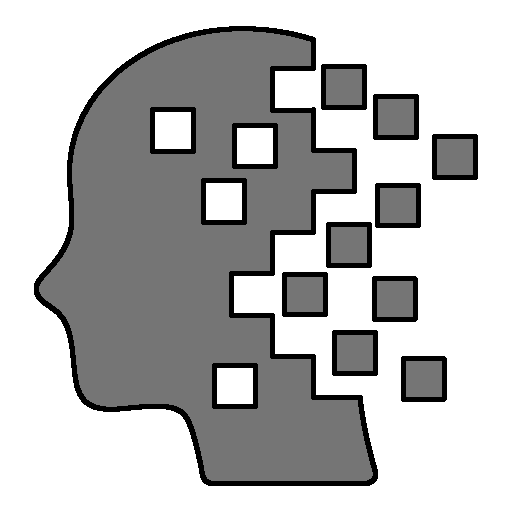
Memory Commands
The memory capabilities are fairly flexible. By default, there are 10 memory slots you can use (slot0 - slot9). This amount can be increased with the set memslots command. If you increase or decrease the number of memory slots, it is persistent across RPNCalc executions. You can change it as will, but if you decrease the number of slots, anything held in the “no longer there” slots will be discarded.
For example, say you set memslots 20 and store values in all of them. If you later set memslots 10, the values in the upper 10 slots will be discarded.
The operational command reset will reset all of the persistant settings back to their defaults including the number of memory slots.
The normal usage to is to save a value from the current line1 into a memory slot and copy it back later. The memory slots are saved between program executions so if you need it in a later session, it will be there. It’s saved in the Java preferences system as discussed earlier.
|
Command
| Description |
|---|---|
| mem [slot] add | mem X addWill add the top stack item ( line1) into the memory slot X. By default, there are 10 slots; 0 through 9. If you do not provide a slot number it will default to slot0Example: mem add will add the contents of line1 into memory slot0 |
| mem [slot] copy mem [slot] recall | mem X copyCopies the contents of memory slot provided back onto the stack. Defaults to slot0 if no slot number is provided |
| mem [slot] clr | mem X clrClear the contents of the memory slot provided. Defaults to Slot0 if no slot is provided. Example: mem 2 clr The command clear can also be used instead of clr |
| mem clearall | mem clearallClears the contents of all memory slots. There is no need to include a SlotNumber as they will all be erased. Note mem clrall will also work |
| mem copyall | mem copyallCopy all items from the memory slots onto the stack. These will be ordered via memory slot number. i.e. Memory slot 0 will be at the top of the stack / line1. recallall will also work |
| mem addall | mem addallAdd all items in the stack to a memory slot. The order will be the same as the stack with memory slot0 being the top of the stack. The command will fail if there are more stack items than there are memory slots - which default to 10. It may simply be easier to save the stack with a name using the load -l command. Also, any values currently in a needed memory slot will be silently overwritten |