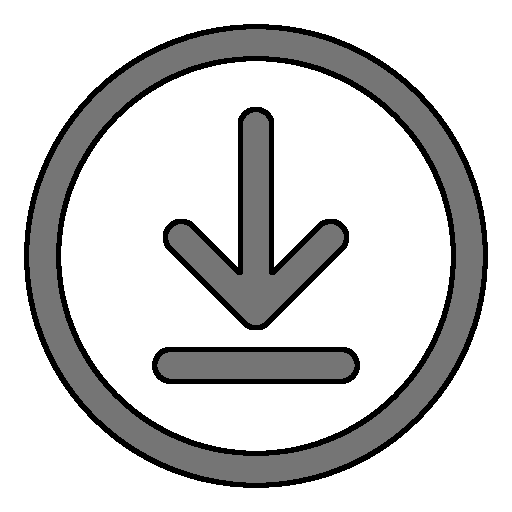
Installation
There are two ways to install RPNCalc. The first is simply download rpncalc.jar file from the latest release on GitHub. I have embedded all of the dependencies into this one file and it is directly executable. You do not need to install anything. Of course, you will need a java runtime (JRE) installed in your path.
The second is to run it as a Snap. There are many advantages to using it as a snap and I’ll get into that in the SNAP secion of this user guide. My personal preference is to install it via Snap for teh following reasons:
- No Java to worry about as it’s built into the snap
- Protected as it runs in a sandbox and won’t have access to other system objects
- No aliases needed to run it since
rpncalccan be run directly from the command line. An example alias with Bash is below. - Its automagically kept up to date
- Additional information is available in the
SNAPchapter
Please note that I only have the ability to test it in Windows and Linux (Ubuntu). While I don’t think there would be issues on other platforms, it’s something to keep in mind. Snapcraft does compile them, however, without issue on the other platforms.
Standard Usage
To run RPNCalc use the following command:
java -jar /path/to/rpncalc.jar
This is much too long to type every time you need to run it, so I simply create an alias. Here is example from the Bash shell:
alias rpncalc='java -jar /path/to/rpncalc.jar
Now, I just need to type rpncalc to run it.
Standard Uninstall
If you wish to uninstall RPNCalc, just delete the file and, if you created an alias, remove that as well. Easy and simple.
However, RPNCalc does use the Java preferences to store the persistent stack contents, settings, and persistent memory slots. This system is located in different places depending on the OS and these are listed in the Stacks Chapter.
It is very small and removing it is not really necessary, but if you like to keep things exceptionally tidy, delete the org/fross/rpn/ entry (and everything below it) in the preference system.
Snap Installation
If you are on a Linux system and have Snap installed (it’s comes default on most Ubuntu based distributions, but can be installed by most others if not already there), you can install RPNCalc as a snap. It does not require any special snap permissions. To install via snap use:
sudo snap install rpncalc
To run it after installation, simply execute:
rpncalc
Snap Uninstall
To uninstall, execute the following command:
sudo snap remove rpncalc
