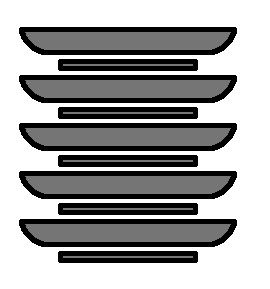
Stacks
The entire concept of a RPN calculator is based on a stack, which can be thoughts of as numbers stacked on top of each other. You add numbers to the stack and they are normally processed Last In First Out (LIFO).
With RPNCalc, when you leave the program, the current (and secondary) stacks are saved. If you didn’t specify a named stack, the default stack is loaded. When you start the
program you can specify which stack to load with the -l command. You may also load / create a new stack inside of the program with the load command. One use case is to
create different aliases to open different stacks using the -l command.
When you perform calculations or commands, they generally work from the top of the stack down. In RPNCalc, the top of the stack is line1 and it’s actually at the bottom of
the display. When you perform calculations, you are working on your command line and the lines you are using are above the text entry area. This might be a bit hard to
visualize, but makes a lot of sense when you actually use the calculator. Trust me.
For example, if you want to take the square root of 25, you enter 25 [ENTER] and it will be added to the top of the stack at line1. Anything else on the stack is pushed “
up“ on the display. Then execute the command SQRT [ENTER]. This will remove 25 from the stack on line1, perform the square root, then place the result 5 back onto the
stack. Some operations require more than one stack item. The addition command +, for example, will take the last two numbers off the stack (line1 and line2), add them
together, and then place the result on the stack.
The order of the numbers on the stack is important for some of the operands. This is detailed out in the Operand chapter.
Stack Management
Saving and loading stacks is fundamental to RPNCalc. You can have as many named stacks as you like. They are stored in the Java Preferences system which is located in various places depending on the OS:
| OS | Location |
|---|---|
| Windows | Stored in the current user hive of the registry at(HKCU\Software\JavaSoft\Prefs\org\fross\rpn) |
| Linux | Linux uses the .java directory in your home directory |
| Mac | The preferences files are named com.apple.java.util.prefs are are stored in their home directory at ~/Library/Preferences. I don’t have access to a Mac and can not confirm this location |
It is safe to delete these if you wish, but of course you’ll lose any saved stacks, memory slots, persistent configurations, and user defined functions which are stored there. The structure, not the data, will be recreated again when RPNCalc is restarted.
Each stack you load (default or a named stack) actually has 2 internal stacks defined; a primary and secondary. You can quickly swap stacks using the swap stack ss command.
For example, you are working on something and need to do a few calculations that you wish to keep separate from your main work. You can swap stacks, do the work, then swap
back. They do not communicate in any way and are distinctly separate. The primary and secondary stack data is saved and restored upon loading the stack. The primary and
secondary stacks have their own unique undo stacks as of version 4.5. This was long standing issue that’s now been resolved.
When you start up RPNCalc, you can load a named stack with the -l name command. If the stack name exists, it will be loaded. If it does not exist, the stack will be
created and when you leave the program it will be saved under that name. You can always view the current stack you are using in the lower right of the dashed bar. The :1 or
:2 after the stack name will tell you if you are on the primary or secondary stack.
As a side note, both stacks and memory slots are saved during shutdown. While the data in a stack is specific to that stack, memory slots and user created functions are
global. The default stack items are restored at startup (or whatever stack you choose to load with -l name.) Memory slots are also restored at startup. list mem will
show the values in current memory, and list stacks will show the existing stacks available to load.